
With the ever-evolving technology landscape, we have witnessed significant advancements in video conversion methods. The video converter app directory built for Android and iPhone platforms is a prime example of such innovation. It offers software that is specifically crafted to encode and convert digital video files, making it easy to switch between various formats such as AVI, WMV, MOV, MP4, and other major file formats. Moreover, it extends support for video encoding on various devices such as PSP, Apple iPhone, Android, and other portable media players, making it a versatile tool for users.
There are several applications available that offer remarkable video conversion capabilities, including audio conversion, which is essential in some scenarios. In this article, we will explore the best video conversion apps available for Android, considering their unique features and effectiveness.
convert video
In this article, you will be able to find the 10 best video conversion programs for Android and iPhone, all of them free, but keep in mind that all of these free programs contain ads, but you can also get them paid. You will find a list of the best applications. I chose the best of them from thousands of applications on the platforms.
Video to text convert program for Android.
Let’s find out the best free video-convert apps for Android.
FFmpeg Media Encoder
FFmpeg is open source software, which means developers can access, modify, and use the source code as needed.
.FFmpeg Media Encoder is a useful tool for recording and converting digital audio and video recordings in various formats. It’s worth noting that it’s not a video converter but rather a set of open source libraries designed to support most video file formats such as MPEG4, h265, mp3, 3GP, AAC, OGG, etc. This makes it a versatile tool for media encoding tasks.
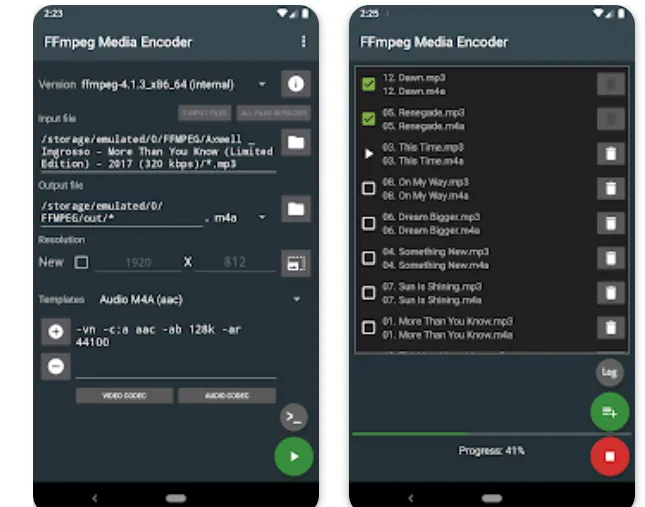
Features of the video convert program
- Polymorphism:
- Open source:
- Performance power:
- Precision control:
- Open code support:
- Configuration flexibility:
- Regular updates:
- Support multiple systems:
- Its use in various applications:
- Support line commands:
Note that using FFmpeg may require some basic understanding of commands and configuration, but it offers tremendous features for converting and encoding media.
Video Format Factory
I came across an excellent Video Format Factory app with over 5 million downloads and an average user rating of 3.7. This application supports various file formats, including MP4, FLV, AVI, MKV, MP3, WMA, OGG, M4A, and WAV files. One noteworthy feature of this app is that it offers platform-specific video sizes, eliminating any concerns about resolution. Besides video conversion, this app allows users to compress, reverse, and trim videos.
“Video Format Factory” is an application for Android devices that allows users to convert video files easily and efficiently. This application is a useful solution for those who need to quickly change the format of video files or improve their quality. Here’s a word about Video Format Factory:
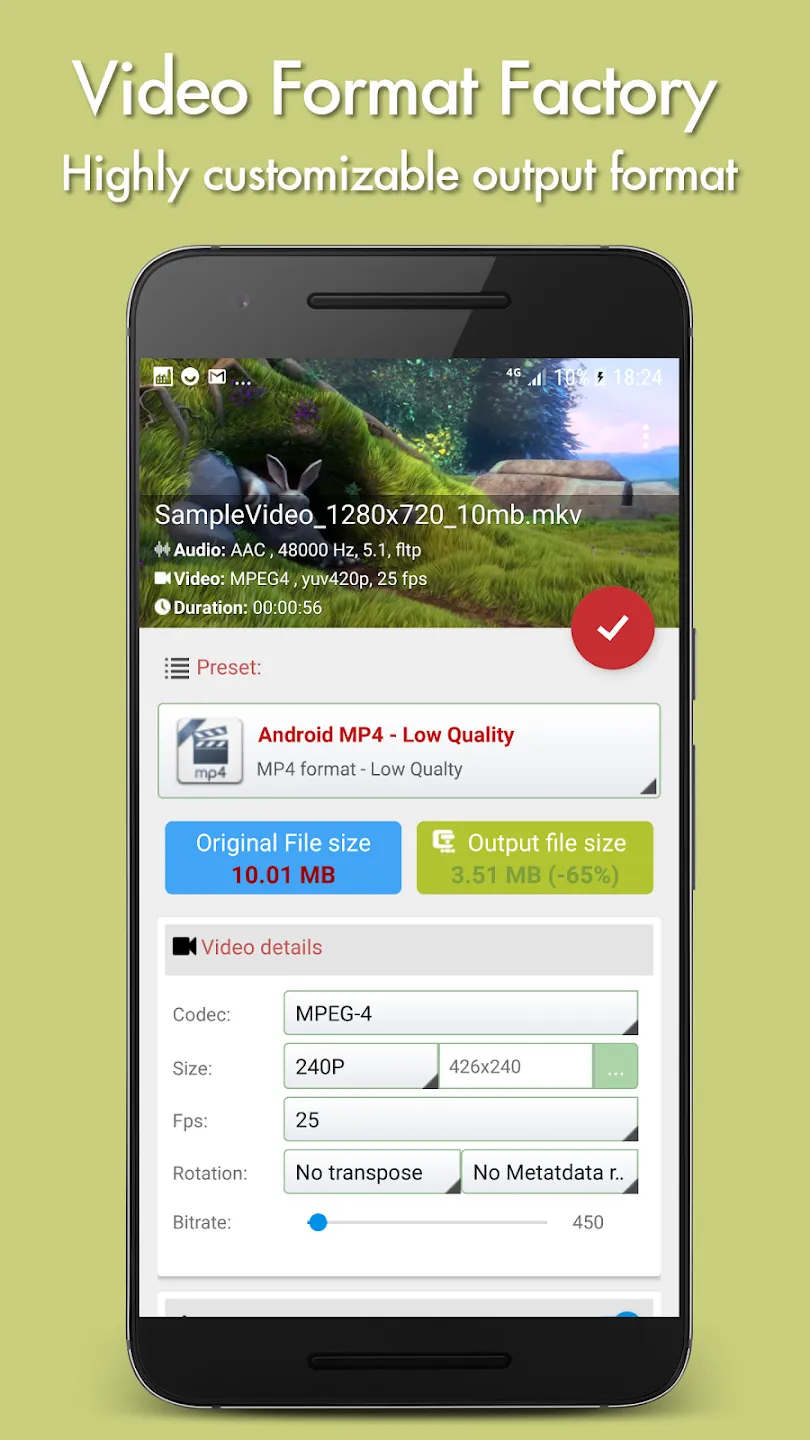
- Simple user interface:
Video Format Factory has an intuitive user interface, making converting video files understandable and easy even for users with little experience. - Multi-format conversion:
The application supports converting video files to various formats, allowing users to choose the format that best suits their specific needs. - Conversion speed:
With its efficient performance, Video Format Factory offers fast video file conversion without quality loss, which helps save time for users. - Additional features:
The application features some additional features such as the ability to edit video, adjust video quality, and specify encoding settings, which adds to the user experience. - Support common formats:
Video Format Factory allows users to handle popular video file formats such as MP4, AVI, MKV, etc., making it convenient to use most files.
VidSoftLab Video Converter
VidSoftLab Video Converter has received high praise from its users and is widely considered one of the best video-convert software available on the Google Play Store. I find it an exceptional video toolset that offers a wide range of features and is comparable to the famous Format Factory’s capabilities..
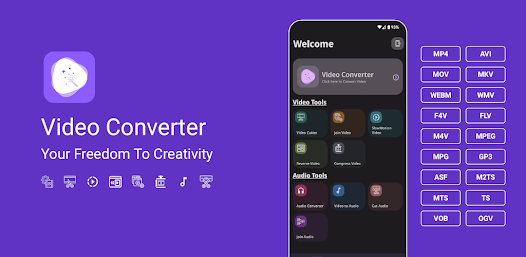
With its support for all popular video file formats and its ability to convert, compress, and edit videos, VidSoftLab Video Converter is an excellent choice for anyone looking to improve their video experience. In addition, the tool’s advanced functions, including merging, cropping, cutting, reversing, stabilizing, trimming, and rotating videos, make it an indispensable tool for video enthusiasts.
ConverterBlack
ConverterBlack is an excellent video converter application designed for Android users, offering additional advantages, such as a built-in video compressor.
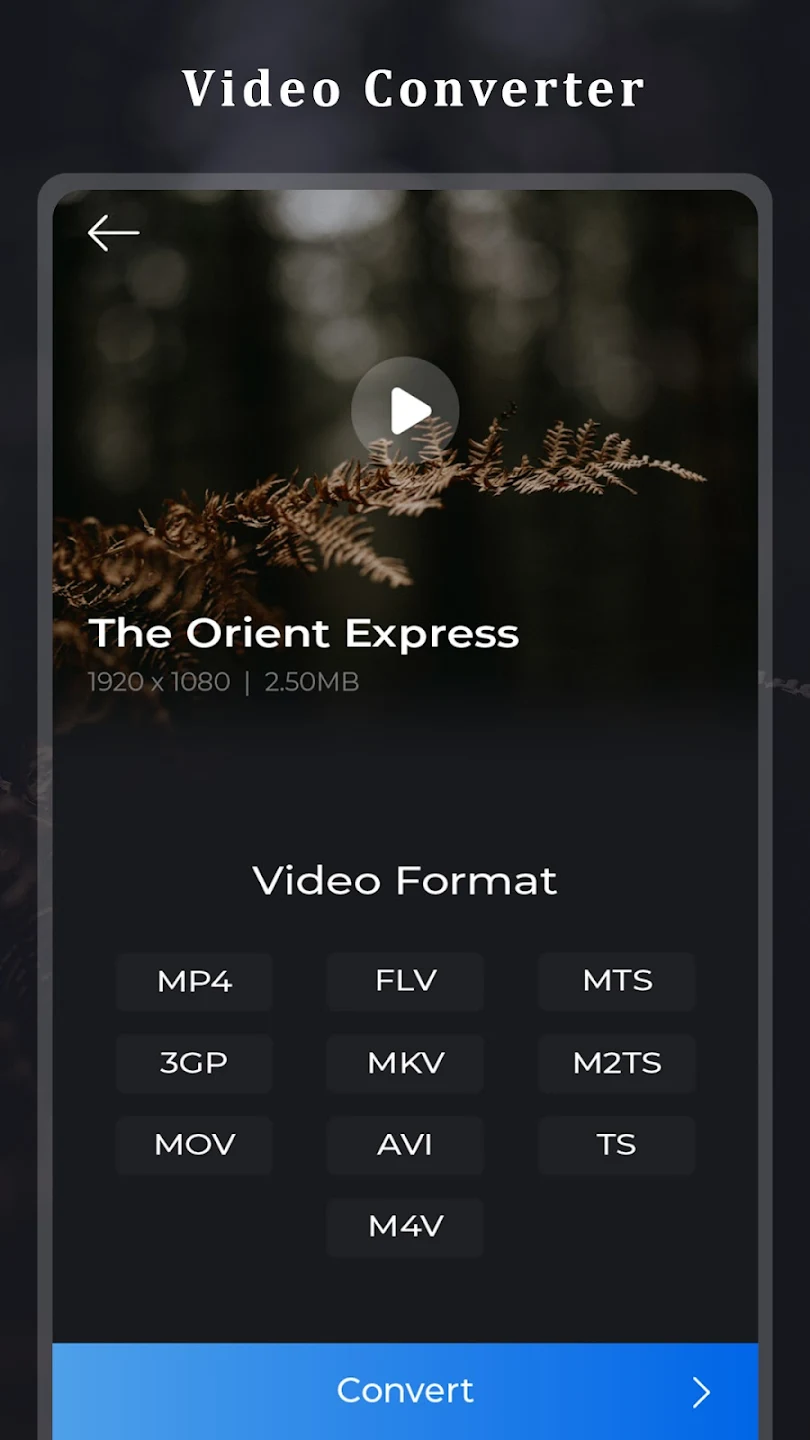
Capable of converting a variety of video formats, including MP4, MKV, AVI, MOV, 3GP, FLV, MTS, MPEG, MPG, WMV, M4V, and VOB, ConverterBlack provides versatility for users with diverse media files. Moreover, it goes beyond simple video conversion by allowing users to transform videos into MP3 audio formats.
One notable feature of ConverterBlack is its video compressor, which enables users to reduce the size of their videos without compromising on quality. This added functionality enhances the app’s utility, making it a comprehensive tool for video conversion and compression.
Read also : 15 Best Photo Editing Apps for Android in 2024
Best Video Converter Apps for iPhone
In today’s fast-paced world of digital media, it can be quite beneficial to have access to a dependable video converter program for your iPhone. Such tools allow users to adjust and refine their video content, resulting in seamless playback on their iOS devices.
XConvert: convert Video on iPhone
XConvert is a feature-rich video converter program tailored specifically for iPhone users. With an intuitive interface and powerful capabilities, it addresses the diverse needs of individuals seeking to enhance their video content on iOS devices.
Key Features:
- Broad Format Compatibility:
XConvert supports various video formats, including MP4, MOV, AVI, MKV, and more. This versatility ensures users can convert videos from various sources to formats compatible with iPhones. - High-Quality Conversion:
Maintaining video quality during conversion is a priority for XConvert. The program employs advanced algorithms to ensure that the converted videos retain clarity, sharpness, and vibrant colors. - Optimized Presets for iPhone:
XConvert comes equipped with optimized presets for various iPhone models. This streamlines the conversion process, allowing users to select the appropriate preset for their iPhone and ensure optimal playback performance. - Efficient Batch Processing:
For users dealing with multiple videos, XConvert offers efficient batch processing. This feature enables the conversion of multiple videos simultaneously, saving time and effort. - User-Friendly Interface:
The program boasts a user-friendly interface, making it accessible to both novice and experienced users. The straightforward design ensures a seamless experience from video selection to conversion. - Customization Options:
XConvert provides users with customization options, allowing them to adjust parameters such as resolution, bitrate, and frame rate. This level of control caters to users with specific preferences or requirements. - Fast Conversion Speed:
Time efficiency is a priority, and XConvert delivers with fast conversion speeds. Users can swiftly convert their videos without compromising on quality or performance.
Conclusion:
XConvert is a reliable and comprehensive video converter program for iPhone users. Its wide format compatibility, high-quality conversion, and user-friendly interface offer a seamless solution for individuals looking to optimize their video content for the iPhone ecosystem. Whether a casual user or a video enthusiast, XConvert provides the tools needed to enhance your iPhone video experience.
Read also: top 10 Best free Photo Editing Apps for iPhone in 2024
Videora iPhone Converter
Regarding your video conversion needs, may I suggest an excellent free iPhone video converter app called Videora? This app can convert a wide range of video files from sources like YouTube, DVDs, and online movies into playable clips or audio on your iPhone. It is a highly versatile tool that converts almost all available video types, including Xvid, AVI, x264, DivX, DVD, MPEG, FLV, and VOB, into universal video formats like MP4 and H.264.
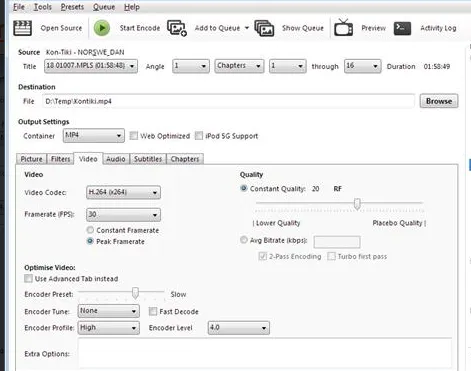
Key Features:
Videora iPhone Converter is a video conversion app that is specially designed for iPhone. Here are some of the notable benefits of this program:
- Support multiple formats:
- Convert easily:
- Optimization for iPhone:
- Audio support:
- Convert video in high quality:
- Online video support:
- Merge payment feature:
- Free and open source:
These advantages make Videora iPhone Converter a good choice for those who want to easily and efficiently convert video files to be compatible with iPhone devices.
Video Converter and Compressor
Have you explored the option of enhancing your videos for mobile viewing? I suggest trying out the Video Converter and Compressor. This tool adeptly converts and compresses videos without compromising quality, presenting an excellent solution for iPhone users seeking to enjoy their videos seamlessly on the move.

features
Here are some key features of Video Converter and Compressor:
- Multi-Format Conversion:
- Supports the conversion of video files to a wide range of formats, ensuring compatibility with various devices and applications.
- High-Quality Compression:
Provides video compression capabilities to reduce file size without compromising the quality of the image. - User-Friendly Interface:
Features an intuitive and user-friendly interface, making the conversion and compression processes understandable even for beginners. - Optimization for Mobile Devices:
Offers pre-optimized settings for mobile devices, including optimal configurations for iPhones and other Android devices. - Time-saving Batch Processing:
Allows batch conversion and compression of multiple files at once, saving time and facilitating the management of numerous video files. - Superior Video Quality:
Maintains high video quality even after conversion and compression, ensuring users can enjoy high-quality content. - Audio Conversion to MP3:
Converts video files into MP3 audio format, allowing users to enjoy the audio content separately. - Support for Common Formats:
Supports a wide array of formats such as MP4, AVI, MOV, and others, making it compatible with most common video files. - Regular Updates:
Receives regular updates to enhance performance, support new technologies, and ensure compatibility with the latest operating system versions.
In summary, Video Converter and Compressor is an efficient and comprehensive tool for easily converting and compressing video files without sacrificing image quality.
Video Converter – mp4 to mp3
I was trying to convert a video file to an audio file on my iPhone and wondered if there was a way to do this. During my search, I found an app called Video Converter – mp4 to mp3, which seems helpful for this task. It is specially designed for people who need to edit the MP4 movie soundtrack to MP3. This program is easy to use and simplifies the process, making listening to your audio files on your iPhone or iPad easier.
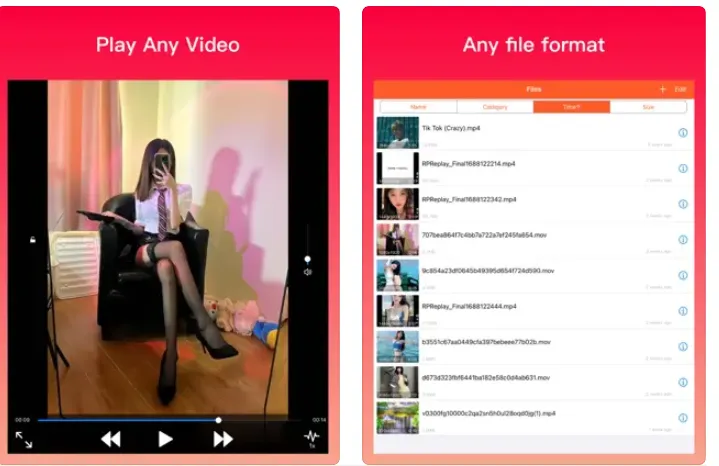
App features
Video-to-audio conversion programs, such as Video Converter, which supports MP4 to MP3 conversion, come with several distinct features. Here are some of the features that may be available in the video to audio converter app:
- Convert video formats to MP3:
- Ease of use:
- Determine sound quality:
- Support for multiple video formats:
- Merge files:
- Conversion speed:
- Lossless conversion:
- Multiple systems support:
It is important to check user reviews and usage directions to ensure that the selected tool meets your needs and matches your expectations in terms of performance and ease of use.


