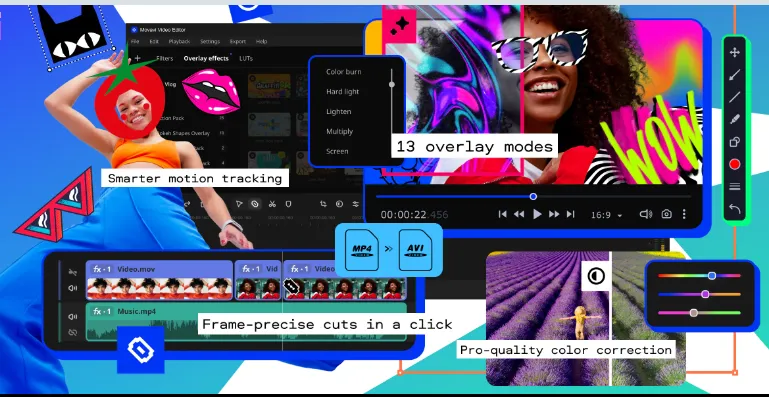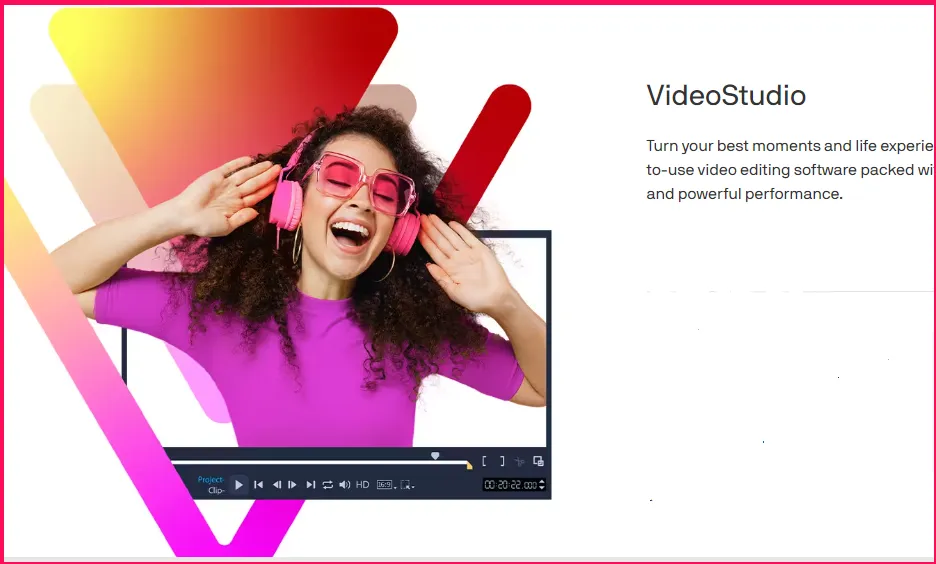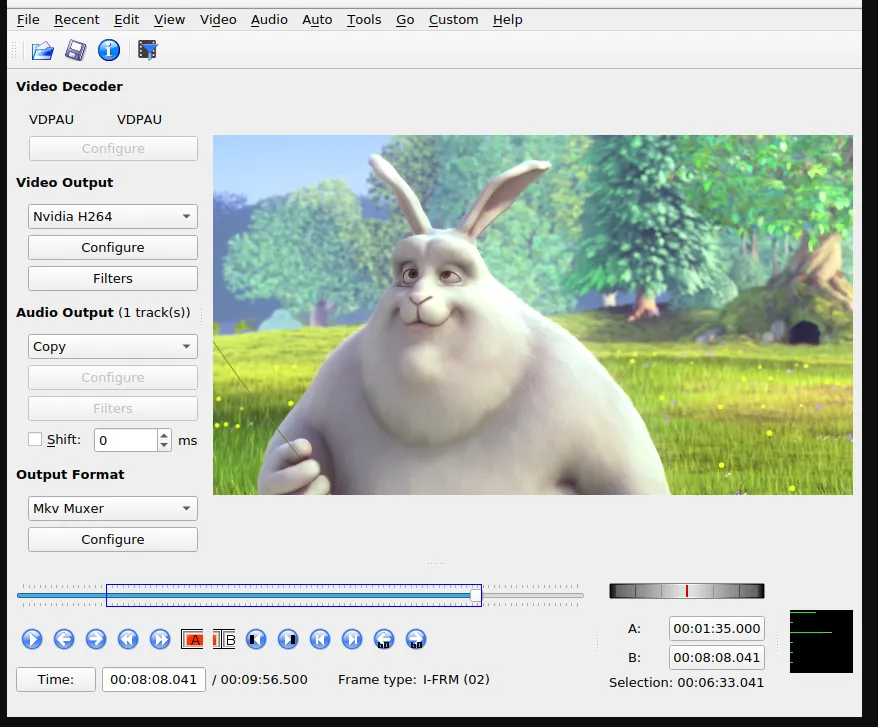15 Best Free Video Editing Software for Windows PC in 2024
Top 15 Free Video Editing Software

We understand that video creation is a crucial aspect of the digital world today. Whether it’s for your YouTube channel, Vimeo, TikTok, or Instagram Reels, we know that content creation has become a popular activity for everyone.
We realize that starting video editing can be overwhelming, especially with many software options. Choosing the right software that fits your needs can be a daunting task, but you don’t have to worry. We’re here to help you make an informed decision. We have conducted extensive research and have compiled a list of the best free video editing software available in the market.
Our guide is tailored to provide you with all the information you need to start honing your editing skills without spending a single penny. We’ll discuss each option’s key features, pros and cons, and recommended skill level and guide you in selecting the best video editor for your PC. Additionally, we’ve addressed some of the most frequently asked questions about video editors.
Rest assured that we’re here to make your video editing journey as smooth and stress-free as possible.
List of the best free video editing programs
If you’re someone who enjoys working on videos, whether as a hobby or for professional reasons, you’ll be happy to know that there are numerous options available to help you bring your projects to life. We understand that it can be overwhelming to choose from the many video editing software options out there, so we’ve put together a guide to help you find the best ones for your needs. Our list includes options that work across various operating systems, so you can find the perfect fit for you.
Take a look at our top 15 choices for video editing software.
1. VSDC free video editing
If you need free video editing software, VSDC is one of today’s most compelling options.
While the user interface may take some time to become accustomed to, it’s important to note that the developers have strongly emphasized functionality over software design. Considering the wide range of features available for free, this approach proves to be highly effective. With VSDC, you can work with layers, place multiple objects in a single frame, connect one object to another, blend colors and fragments using transparency settings, and much more.

Features:
VSDC Free Video Editor is a comprehensive video editing software that offers a wide range of features for editing and enhancing videos. One of its great features is non-linear editing, which allows you to place and arrange videos, images, and audio tracks in any order you prefer.
- Non-linear Editing
- Wide Format Support
- Video and Audio Effects:
- Color Correction and Grading
- Masking and Blending Modes
- Motion Tracking Video Stabilization
- Built-in Video Converter:
- Audio Editing:
- Hardware Acceleration:
- Export Options:
- Advanced Features in the Pro Version:
- Regular Updates:
VSDC Free Video Editor is a versatile tool that can be used for basic to advanced video editing needs, making it suitable for both beginners and more experienced video editors.
Read also :Best free photo editing software for PC: Our top 5 picks
2. HitPaw Edimakor
HitPaw Edition Video Editor provides a complete video editing solution on any system. Its design is intuitive and professional, making it easy for users to create high-quality videos in a short period of time. The editor offers common video editing tools, including cropping, zooming, and speeding up video, as well as the ability to add multiple media files to a project with a timeline that automatically links, illustrates, and highlights each element with a distinct color and text.
This lets users easily distinguish between audio, video, images, text, effects, and breaks. By selecting and moving each element individually, users can create an unlimited number of frames on the timeline to create a full-featured video. Additionally, examining the video master for another frame reveals related elements that can also be dragged and added to the timeline.
features:
If you are looking for video editing software that offers a variety of features to modify and edit your videos, you should check out HitPaw Edimakor. This software has some rare features you might not find in other video editing tools. Here are some examples of such features:
- Video Merger
- Add Effects and Filters
- Add titles and texts
- Audio Editing
- Export high-quality video:
- QUICK AND EASY EDIT
- Video Formats Support
- Support large amounts of video editing:
- For easy social media:
Remember that the exact features may allow you to get both the private and online versions of the software, so always check the official website for more specific information about its features.
3. OpenShot
OpenShot is an excellent video editing software that enables you to edit your videos on your computer effortlessly. It also makes it easy to create new videos from scratch by adding your project clips and files with special visual effects that give them a professional touch.
You can easily export your videos to popular streaming sites like YouTube, Vimeo Live, and Instagram or save them in your preferred format. In addition, you can burn your videos to DVD. OpenShot supports Chrome and green screen effects, allowing you to change the video background and replace it with another one, making it more versatile. Moreover, it is open source, free, and receives frequent updates.
Features:
OpenShot is an excellent open-source video editing software widely known for its ease of use and accessibility. It has various features that can help you edit your videos and create amazing movies.
- User-Friendly Interface:
- Cross-Platform:
- Unlimited Layers:
- Drag-and-Drop Functionality:
- Video Effects:
- Audio Editing:
- Title Editor:
- Keyframe Animation:
- Advanced Timeline Editing:
- 3D Animations:
- Slow Motion and Time Effects:
- Custom Transitions:
- Real-Time Preview:
- Audio Waveforms:
- Green Screen Support:
- Advanced Export Options:
- Customizable Templates:
- Extensions and Plugins:
- Multi-Language Support:
4. DaVinci Resolve
DaVinci Resolve is professional video editing software for post-production. You can edit images and audio using a variety of tools. The free version has limitations, such as a lower 4K definition, no collaborative support, and watermarks on specific filters. However, it is still the best free video editing software available.

- DaVinci Resolve has a wide range of features for professional video editing.
- Its notable features include color correction, audio editing, visual effects, motion graphics, and multi-camera editing.
- It also supports different file formats, resolutions, and frame rates. The program has an intuitive interface, making it easy for beginners to use.
- Additionally, it offers advanced features for more experienced users, such as HDR support, 3D editing, and collaborative workflow.
5. Lightworks
Lightworks is a top-of-the-line video editing software widely used in professional video production. It has an impressive track record of being used in editing various feature films and television programs. The software comes in two versions – a free version with many features and a Pro version with even more advanced features and support. Its professional-grade tools and remarkable flexibility make it the preferred choice among filmmakers, editors, and other video professionals.
Features:
Lightworks is a professional video editing software that offers a range of powerful features for video editing and post-production. Here are some of the key features of Lightworks:
- Non-Linear Editing:
- Multi-Platform Support:
- High-Quality Video Editing:
- Professional-Grade Tools:
- Real-Time Effects
- Multi-Camera Editing
- Advanced Color Correction
- Audio Editing
- Keyframe Animation
- Customizable User Interface workflow.
- Collaborative Editing
- Export Options:
- Third-Party Plugins
- Project Sharing:
- Hardware Support
- Auto-Save and Backup:
- Multi-Language Support:
6. Filmora9
It’s great to hear that you’re interested in finding a video editor suitable for both beginners and intermediate editors. Filmora9 might be the perfect fit for you, especially if you’re a YouTube creator or working on other content production platforms. With its modern and intuitive interface, you can easily import source videos, perform editing tasks such as cutting, cropping, trimming, and merging videos, apply effects, stabilize shaky footage, and export your final product with unparalleled ease and speed. Filmora9 could be a great tool to help you achieve your video editing goals.
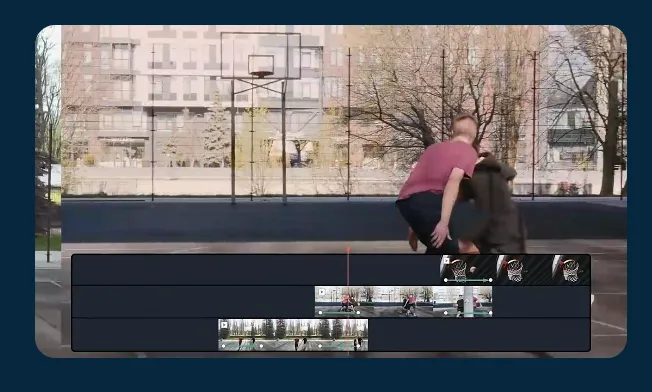
Features:
- Filmora9 has several key features that make it a popular video editing software. Some of these features include
- Advanced editing of text, titles, equalizer, color adjustment, motion elements, and speed control.
- It has a range of creative filters, overlays, and split-screen and green-screen capabilities.
- Filmora9 provides direct sharing options to popular social media platforms like YouTube and Vimeo.
8. HitFilm Express
HitFilm Express is an outstanding video editing and visual effects compositing software designed to ensure a streamlined workflow. It leverages the power of GPU acceleration and 64-bit architecture to deliver real-time playback, greatly enhancing the editing process’s speed and efficiency.
One of the greatest strengths of this software is its ability to integrate a vast array of features seamlessly, providing users with all the necessary tools to complete their editing projects quickly. Whether you are a novice or an experienced professional, you will find that this software is incredibly user-friendly and adaptable to your needs.
The best programs for video editing.
Features:
- Non-Linear Editing: It provides non-linear video editing, allowing you to arrange and edit video and audio clips on the timeline.
- Advanced Video Effects: HitFilm Express includes various advanced video effects, transitions, and compositing tools.
- 3D Compositing: You can create and animate 3D models and visual effects within the software.
- Green Screen (Chroma Key): It supports green screen compositing, allowing you to replace backgrounds and create special effects.
- Color Grading: HitFilm Express provides professional color grading and correction tools to enhance your footage.
- Motion Graphics: You can create custom titles and motion graphics within the software.
- Particle Simulations: It includes particle simulation tools for creating effects like fire, smoke, and explosions.
- Audio Editing: You can edit and mix audio tracks and apply audio effects.
- Video Transitions: It offers a variety of video transition effects to smooth the cuts between clips.
- Express Add-Ons: HitFilm Express has a marketplace to purchase and install additional effects and features.
- Advanced Text Effects: You can create 2D and 3D text with various effects and animations.
9. Blender– Free Video Editing Software
Blender is a video editing software that offers an impressive range of features, similar to Movavi. It includes audio syncing, animation, and rigging capabilities usually found in professional-grade video editors.
Even beginner users can use Blender’s flexible workflow to access these functionalities. It can be used as a standalone video editor or with other software.
According to the developers, Blender features a built-in video sequence editor that allows users to perform basic tasks like video cuts and splicing. It also offers advanced features such as video masking and color grading.
Overall, Blender is a valuable tool for video editing that can meet the needs of both amateurs and professionals.

Features:
Blender is a versatile video editing software that offers an impressive range of features. Some of its key features are:
1. Video Editing: Blender includes a built-in video sequence editor that allows users to perform basic tasks like video cuts and splicing. It also offers advanced features such as video masking and color grading.
2. Audio Editing: Blender provides audio syncing and mixing capabilities, allowing users to create high-quality soundtracks for their videos.
3. Animation: Blender’s animation tools are top-notch, enabling users to create complex 3D animations and special effects.
4. Rigging: Blender has a powerful rigging system that makes it easy to create and animate characters.
5. Rendering: Blender’s rendering engine produces high-quality output, supporting various formats and resolutions.
Overall, Blender’s extensive feature set makes it a valuable tool for video editing, animation, and 3D modeling.
10. Movavi
For those looking for a reliable and feature-rich alternative to iMovie, Movavi is an excellent choice for both Windows and Mac users. It’s a great solution for Windows users now that Movie Maker has been discontinued. Despite being underrated, Movavi offers many features that can match or even exceed the functionality of iMovie.
Features:
Movavi offers a variety of features that make it a strong contender as an alternative to iMovie. Some of its notable features include:
- Intuitive and easy-to-use interface
- Support for a wide range of video, audio, and image formats
- Built-in effects, filters, and transitions
- Ability to stabilize shaky footage and remove background noise
- Advanced color correction tools
- Customizable text and captions
- Audio editing tools, including noise reduction and equalizer
- Support for 4K and HD videos
These features and its affordable price point make Movavi an attractive choice for amateur and professional video editors.
11. Corel VideoStudio
If you’re new to video editing, I highly recommend using Corel VideoStudio. It’s a super user-friendly tool with various essential features to help you create amazing videos. You can also add unique filters and quickly correct your footage to give it an edge. Plus, the best part is that you can easily export your videos to popular formats like VI, MPEG-1, MPEG-2, AVCHD, MPEG-4, and more to share them with your friends and family on social media or various devices.
Features of Corel VideoStudio video editing software
Corel VideoStudio is loaded with various features to help you create stunning videos. Here are some of its key features:
– Essential tools: The software offers a comprehensive range of essential tools such as trimming, splitting, merging, and more to help you edit your videos with ease.
– Filters: With exclusive filters, you can add creative effects to your footage to make it visually appealing.
– Quick fixes: The software also comes with quick correction features that allow you to fix common issues like shaky footage and poor lighting in a snap.
– Export options: You can easily export your edited videos to popular formats like VI, MPEG-1, MPEG-2, AVCHD, MPEG-4, and more to share them across different devices and social media platforms.
Corel VideoStudio is a great choice for beginners who want to create high-quality videos without requiring extensive editing experience.
13. Avidemux
Avidemux is a free video editor offering fantastic features for simple cutting, filtering, and encoding tasks. It supports many file types and codecs and has automation capabilities, job queues, and robust scripting tools.
While Avidemux may not provide the same level of advanced functionality as some professional-grade video editors, it is a highly accessible and user-friendly option that is particularly well-suited for beginners. With its straightforward interface and essential editing tools, Avidemux provides an excellent foundation for novice editors to refine their skills and explore the world of video editing.
Even experienced users can benefit from Avidemux, as it offers a unique opportunity to experiment with new techniques and approaches or to deepen their understanding of established ones. Overall, Avidemux is a versatile and reliable free video editing tool worth considering for anyone looking to get started with video editing or to expand their editing skills.
14. Shotcut Video Editing
Shotcut is an exceptional open-source video editing software with a smooth and user-friendly interface. The application offers various panels that can be easily docked or undocked based on your preference. You can view essential information such as media properties, encoding panel, filter panel, and jobs queue. The software allows you to access recent files, playlists with a thumbnail view, and recent search history. The drag-and-drop function within your file manager makes importing files into your project easy.
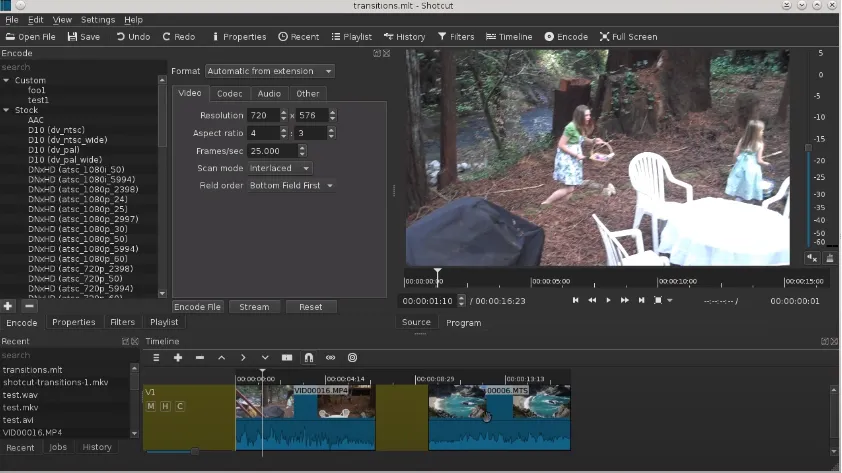
Thanks to the integration of FFmpeg, Shotcut supports a wide range of audio and video formats and codecs. The intuitive software provides all the necessary information, tools, and functions to create high-quality videos. You can edit media files natively and use multi-format timelines to enhance your workflow.
15. Canva
Certainly, Canva is a widely acclaimed graphic design tool with a remarkable video editing feature that is user-friendly and fully compatible with any platform or device. You can effortlessly personalize your videos with many templates available to match your distinct ideas. Regardless of your experience level with video editing, Canva provides an excellent platform for creating awe-inspiring videos that can be shared on any platform you choose, be it YouTube, TikTok, Instagram Reels, or Facebook Stories.
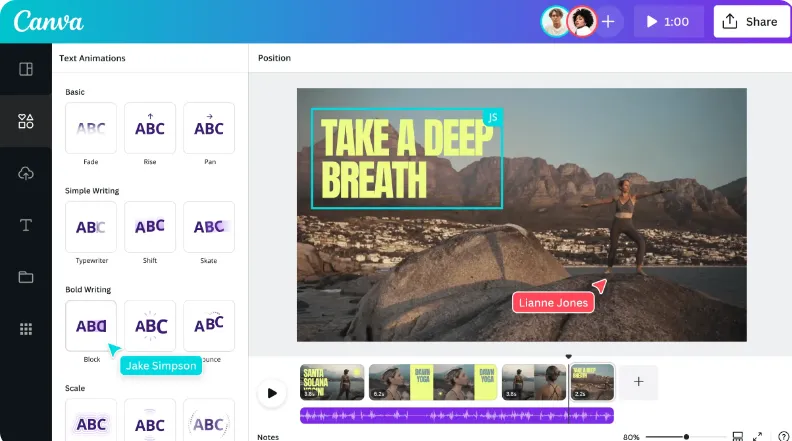
- Canva is a powerful graphic design tool that offers a range of features to help you create stunning designs, including an easy-to-use video editor.
- Some of the main features of Canvas video editor include an extensive library of templates, the ability to customize video elements, add music and captions, and export videos in different formats.
- The Canvas video editor is compatible with any platform and device, making it easy to create and share videos on social media platforms like YouTube, TikTok, Instagram Reels, and Facebook Stories.
conclusion
It is safe to say that video editing software comes with a range of features and tools that can significantly assist editors and content creators. Whether you are new to the field or an experienced professional, video editing software options are available to cater to your needs and enhance your creativity. These programs vary in features, interface, and cost, so you can select the one that best suits your requirements and budget.
You can opt for free software like VSDC, Lightworks, HitFilm Express or paid professional software like Adobe Premiere Pro or Final Cut Pro. The key to effective video editing is to practice and acquire the necessary skills. These programs offer editing features and creative tools that help you realize your vision and deliver inspiring and expressive content.
Don’t forget to support us in the comments. It means a lot to us to hear your thoughts and feedback. Your support helps us improve and create better content for you. Thank you in advance!