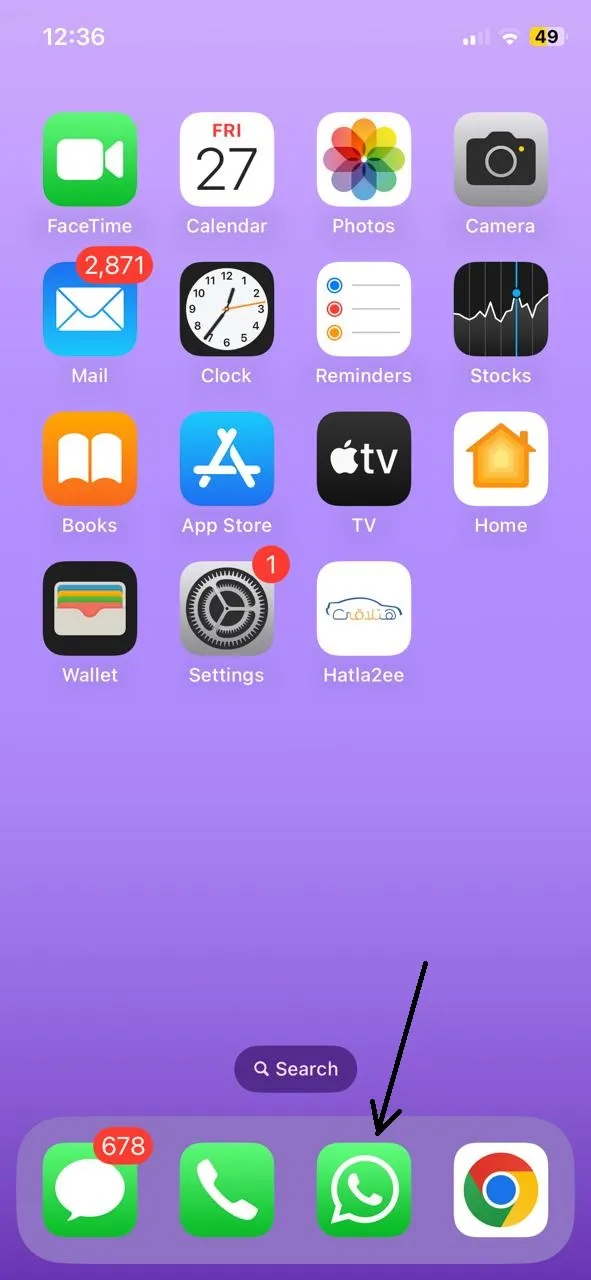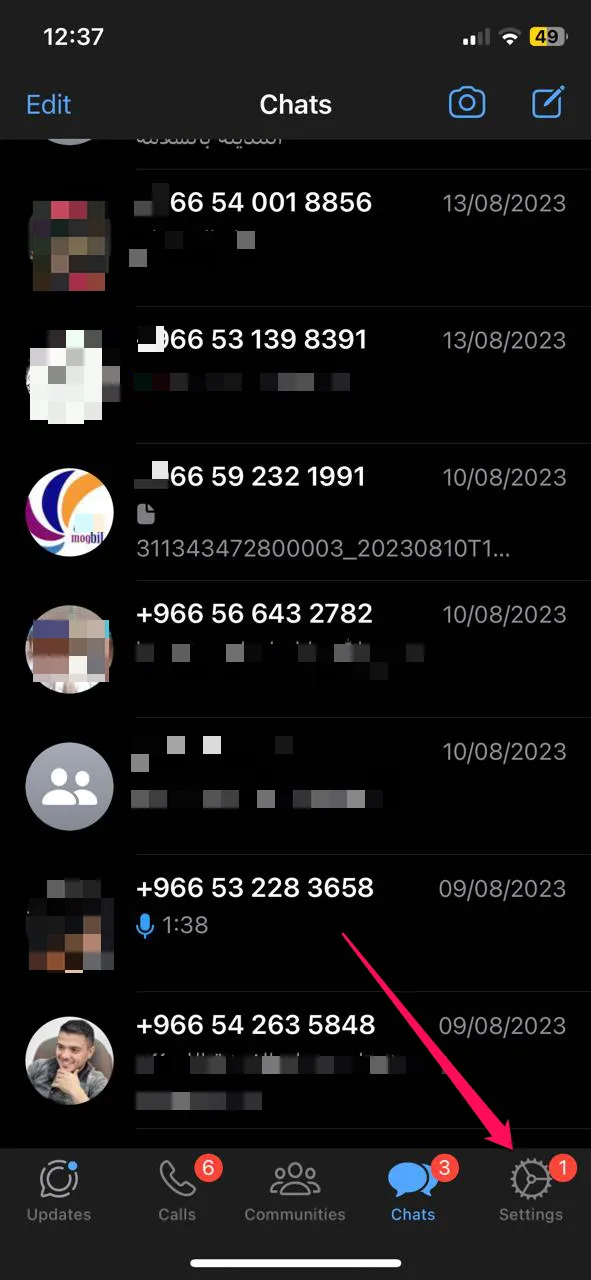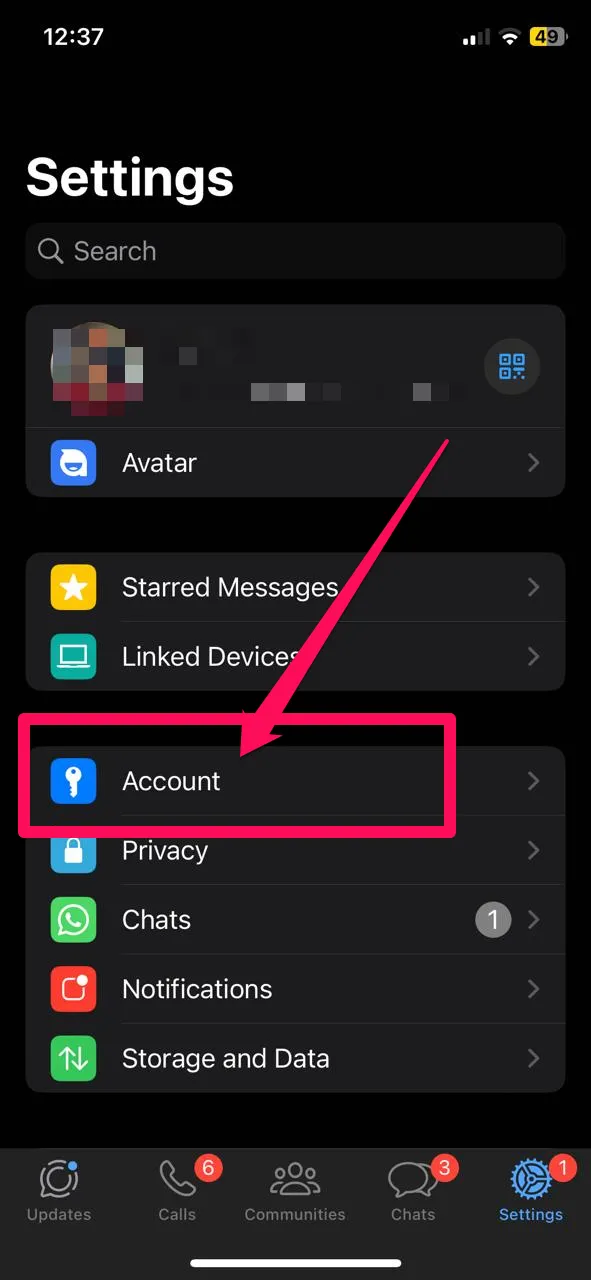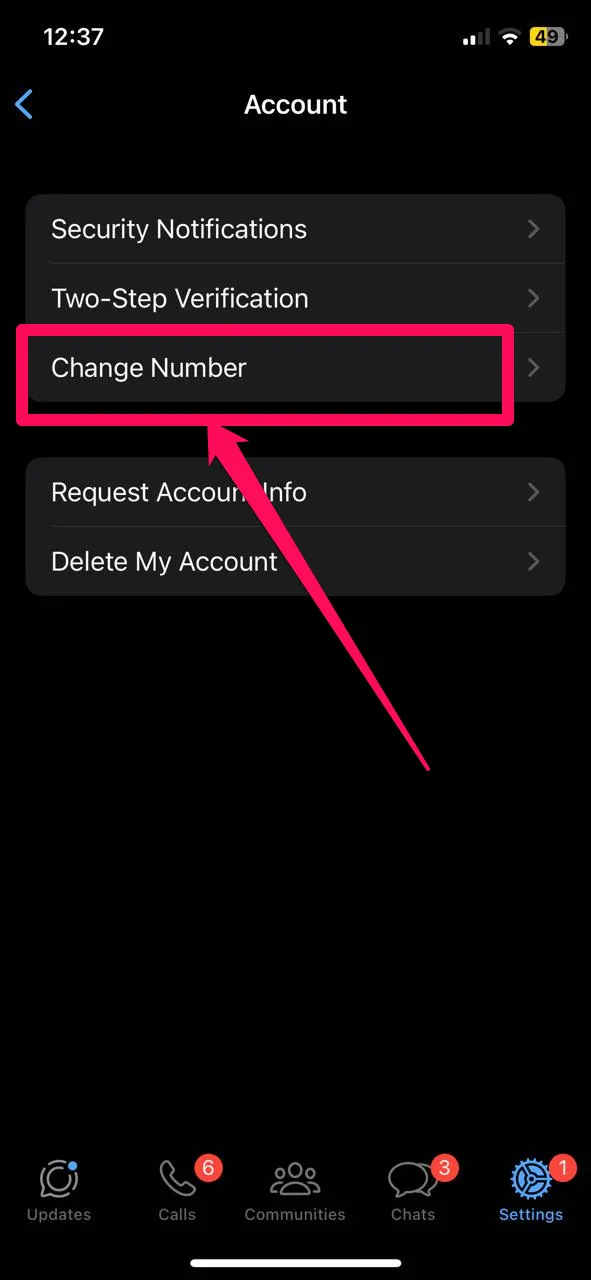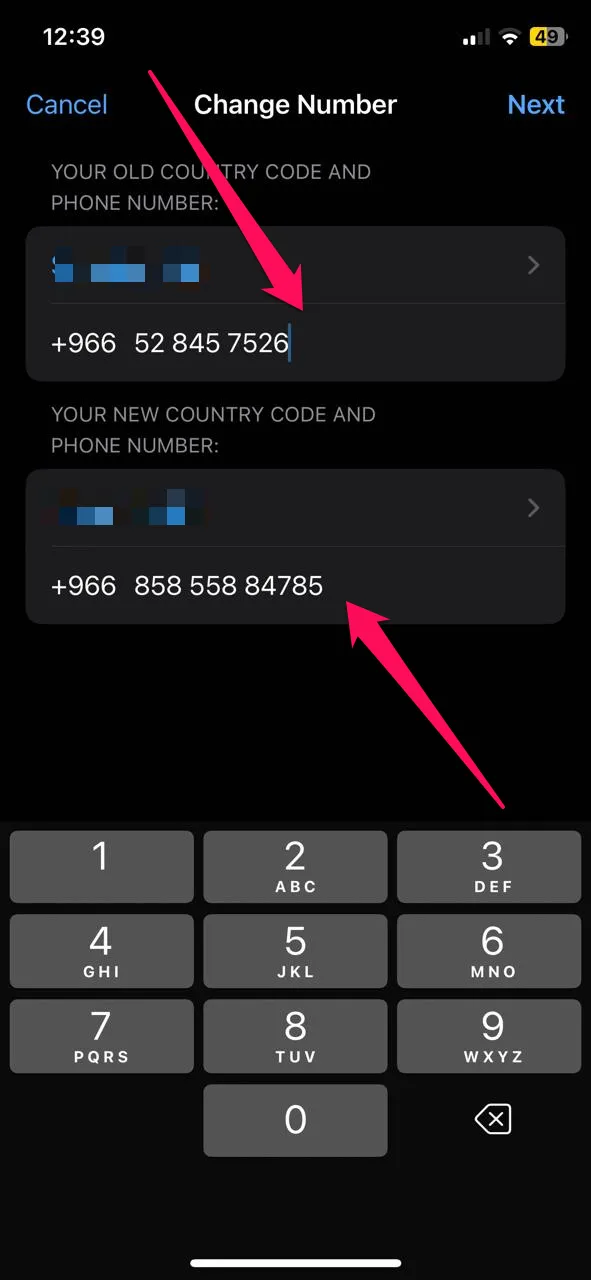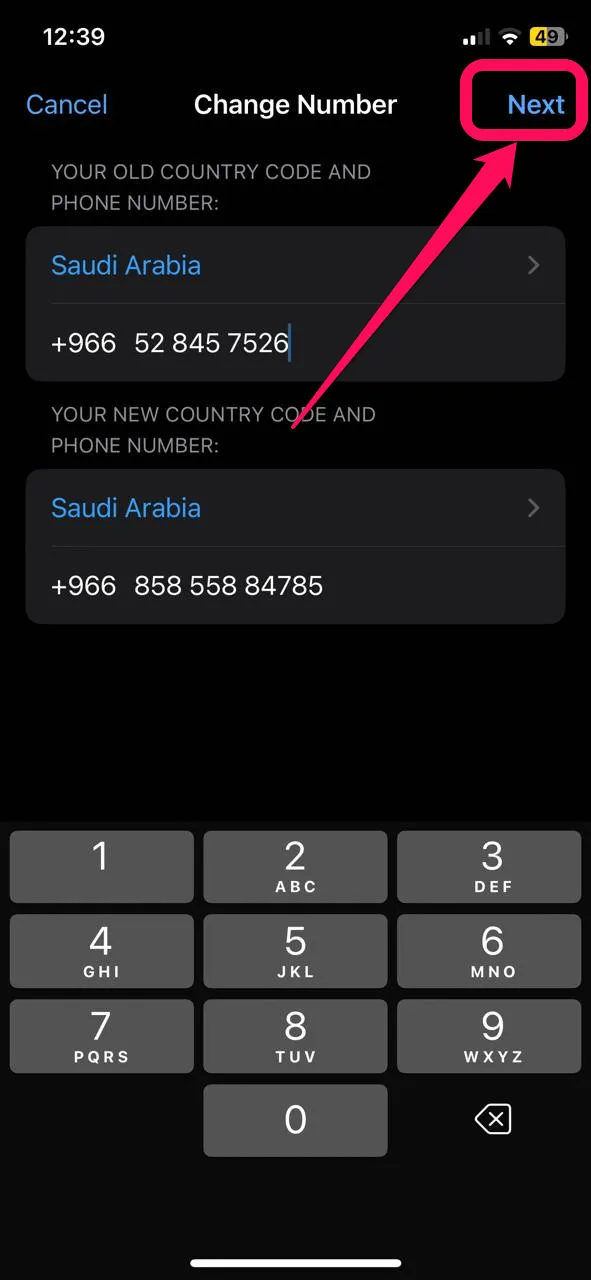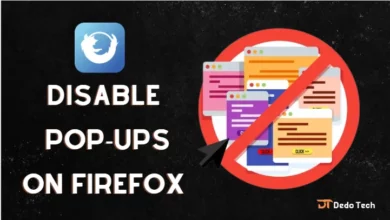We understand how crucial it is to safeguard your personal information, and we are committed to assisting you in achieving that while using WhatsApp. As a result, it is essential that you know how to hide your WhatsApp number, which is considered a fundamental privacy practice for social media users, particularly in light of recent developments. Fortunately, multiple methods to conceal your number on WhatsApp are easy to follow, and I will guide you through the steps to ensure that your personal information remains secure.
how to hide WhatsApp number in chat
I understand that maintaining your privacy is important to you, and creating a WhatsApp account requires using a phone number. However, there are online services available that offer burner numbers to connect with your account. This way, you can keep your real number hidden. Let’s explore the different options available to you.
Read also:15 Best Free Video Editing Software for Windows PC
Get a new phone number and how to hide the number on WhatsApp.
In today’s digital age, obtaining a secondary phone number online has become increasingly easy with many services available. However, Google Voice is widely viewed as the most suitable option due to its exceptional features that meet both personal and business needs. The service is constantly updated on both web and mobile, making it a convenient option.
Google Voice enables you to forward calls, make free US phone calls, and easily send text messages, while providing a reliable platform for making and receiving calls and texts. The best thing about this service is that it is free, making it an excellent option for anyone looking for a new phone number to use with WhatsApp.
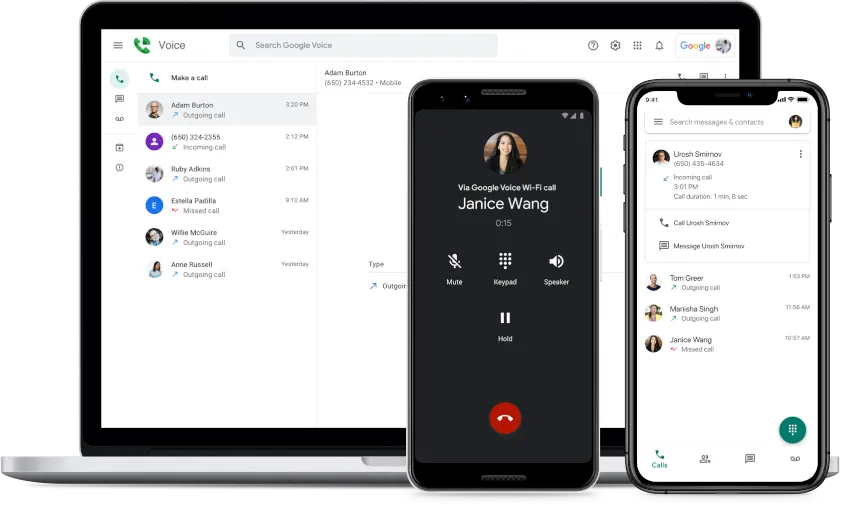
Another excellent option is Talkatone, which provides a hassle-free way to get a free phone number to hide a number on WhatsApp. The service provides an alternative phone number for calling and texting with an area code in the United States or Canada. Talkatone also allows you to change this number at any time. Although Talkatone includes ads, it shouldn’t be a big problem if you just use the phone number to verify your account.
Setting up Google Voice is a straightforward process. You’ll need a Google Account to get started, and the app and website will guide new users through choosing a new number. Once you have your new Google Voice number, you’ll be well-equipped to move on to the next step.
How to set up a new WhatsApp account
- Creating a new WhatsApp account with an alternate number can be scary, but this will help you hide your WhatsApp number from friends.
- First, log out of your current WhatsApp account.
- After that, enter your new number from any of the previously mentioned services instead of your current phone number when prompted.
- WhatsApp will then ask you to verify your number.
- I realize this can be confusing, but because the verification code goes to your Google Voice or Talkatone number instead of your device’s SMS inbox, WhatsApp won’t be able to detect it from your phone. To make sure you can still enter the code, please click Not Now and enter the code manually.
- Make sure to double-check that you entered the new number correctly and manually enter the six-digit verification code once you receive it on your device.
- Next, you will be asked to enter a name for your WhatsApp account, after which you will be taken to your new inbox.
- Remember, even with an alternate number, you can still automatically view your contacts from your primary device.
However, keep in mind that unless you give them your alternate number or start messaging them through the service, they won’t be able to see your name on your account.
How to Change Your WhatsApp Phone Number
If you have been using WhatsApp for a long time and do not want to create a completely new account, changing the number within your WhatsApp account settings is possible. These are some tricks on how to hide a WhatsApp number from someone or hide a WhatsApp number in chat.
We will use these steps to change the WhatsApp number on iPhone, and after that, we will explain how to change the WhatsApp number on Android, both of which help in how to hide the phone number in WhatsApp.
- First, go to your phone and open WhatsApp.
open WhatsApp - Click on Settings
Settings - Click on Account
Account - Choose Change Number.
Change Number - In the top box, enter your current account number.
- In the bottom box, enter the previously created Google Voice number.
Your current account number - Click {Next.
Next - If you want to notify all of your contacts that your number has changed, click Notify Contacts.
- Click Done.
After completing these steps, WhatsApp will update your account to include your Google Voice phone number, and from here, you have hidden your WhatsApp number from everyone and are using another number.
Read also: How to move the taskbar on the left in Windows 11
how to hide WhatsApp number on Android
If you are a WhatsApp user and want to increase your privacy while avoiding spam, you will be happy to know that you can hide your phone number by following these steps:
1. Open WhatsApp.
2. Click on the three dots in the upper right corner.
3. Select “Settings“.
4. Select “Privacy“.
5. Click “Last seen and online now.”
6. Change the setting from “Everyone” to “Nobody.”
By following these steps, you can enjoy greater privacy on WhatsApp and avoid receiving unwanted messages.
By trying these last steps and choosing (Nobody), these may be the best steps to help with how to hide a WhatsApp number on WhatsApp.
conclusion
By taking these simple steps, you can ensure that your phone number is not visible to anyone not on your contact list. We hope this information helps you maintain your privacy and feel more secure while using WhatsApp.
Don’t forget to support us in the comments. It means a lot to us to hear your thoughts and feedback. Your support helps us improve and create better content for you. Thank you in advance!