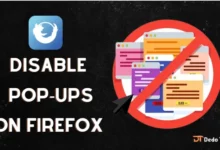Popular searches can be informative and distracting when it comes to searching on Google. Although they provide instant access to what’s trending, they may not always align with your research goals. If you find yourself in this situation, don’t worry! We’re here to help you disable or enable popular searches on Google Chrome.
In this article, we’ll walk you through the steps to disable popular searches on Google, whether using a mobile browser, the Google app, or your computer. We’ll also provide you with a better understanding of how these popular searches work. Additionally, if you have any personalized questions about Google Search, we’ll be happy to answer them. While popular search products on Google can be helpful, they can also be overwhelming. So, if you want to get rare results on Google, we’ve got you covered.
how to disable trending searches
The process of turning off popular searches on Google is straightforward. You can use it whenever you want through some simple steps. I will explain here about how to stop popular searches on Google, whether you are using a computer or a mobile phone (Android or iPhone). Both are simple steps that allow you to stop searches On Google.
how to turn off trending searches (pc)
To turn off popular searches on your computer, follow these steps:
1. Open your favorite web browser and navigate to the search engine you use.
2. Click on the “Settings” or “Preferences” option located on your browser’s toolbar from the bottom.
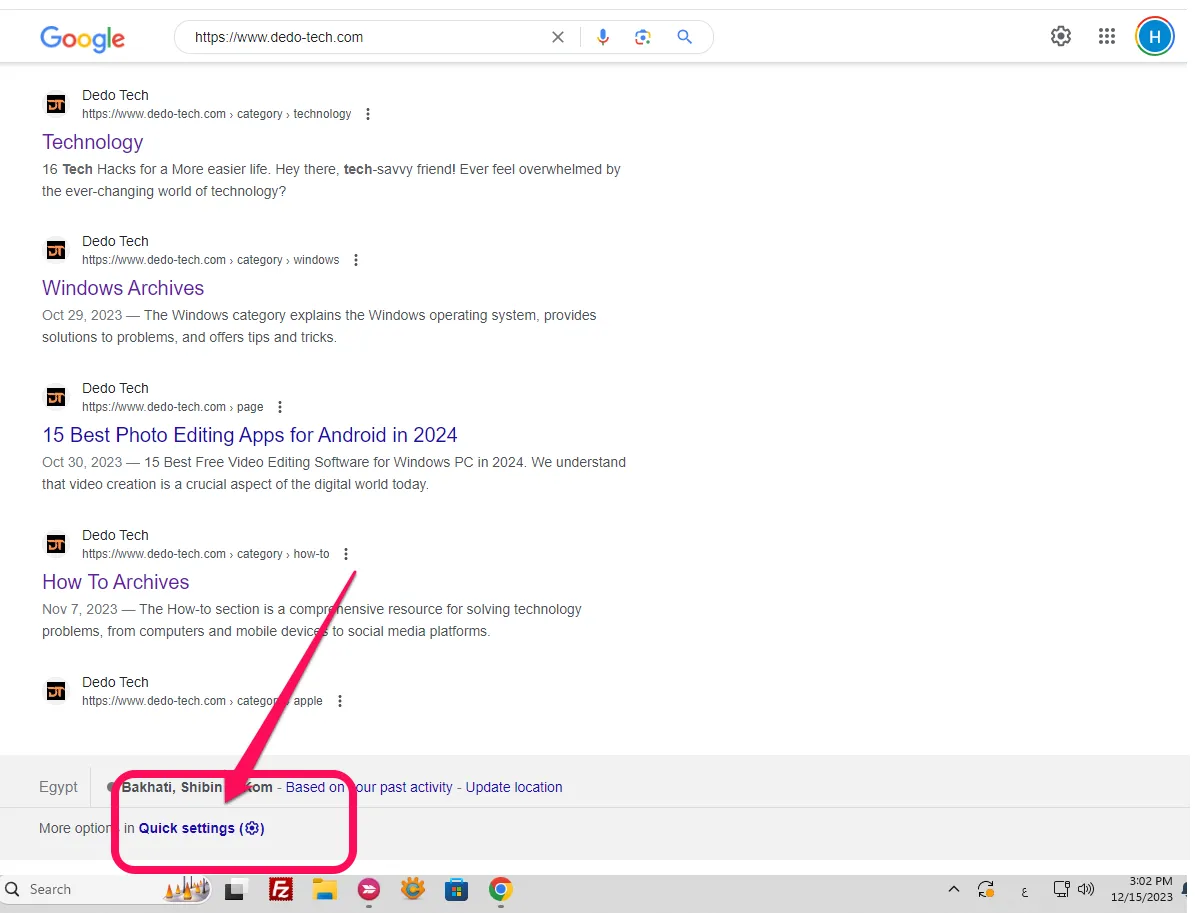
3. Find “More Settings”
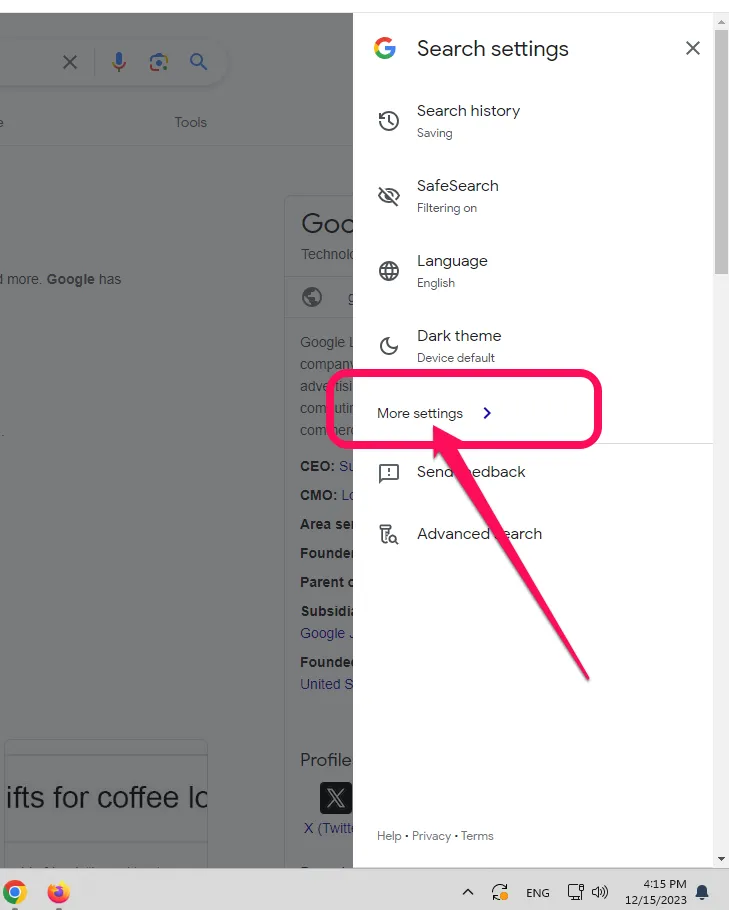
4. On the left, select the “Other settings” option.
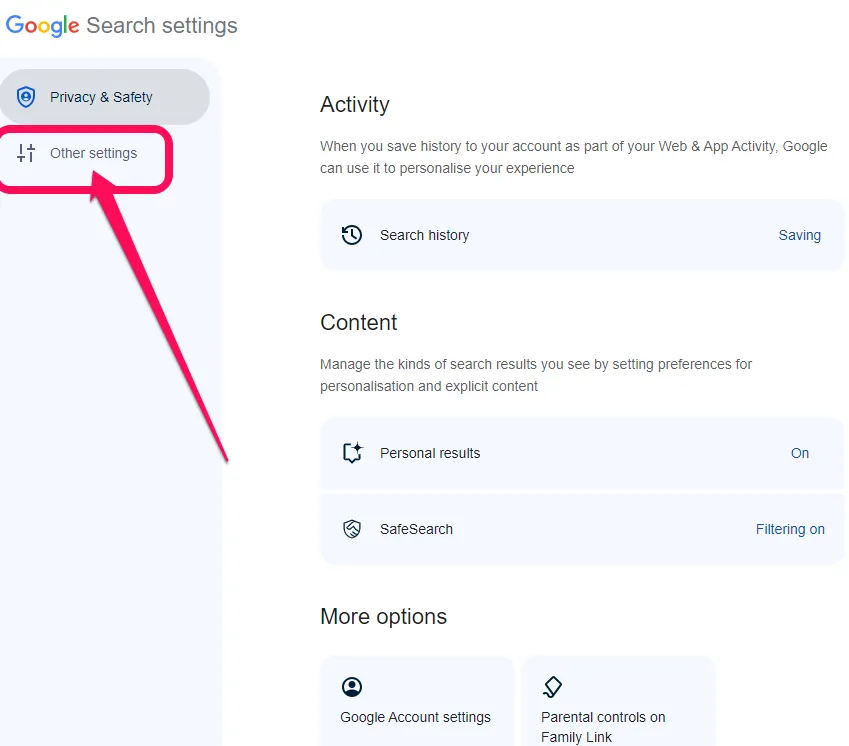
5. Scroll down until you find an option that says “Hide popular searches” or something similar.
6. Toggle the switch to turn off the Popular Searches feature.
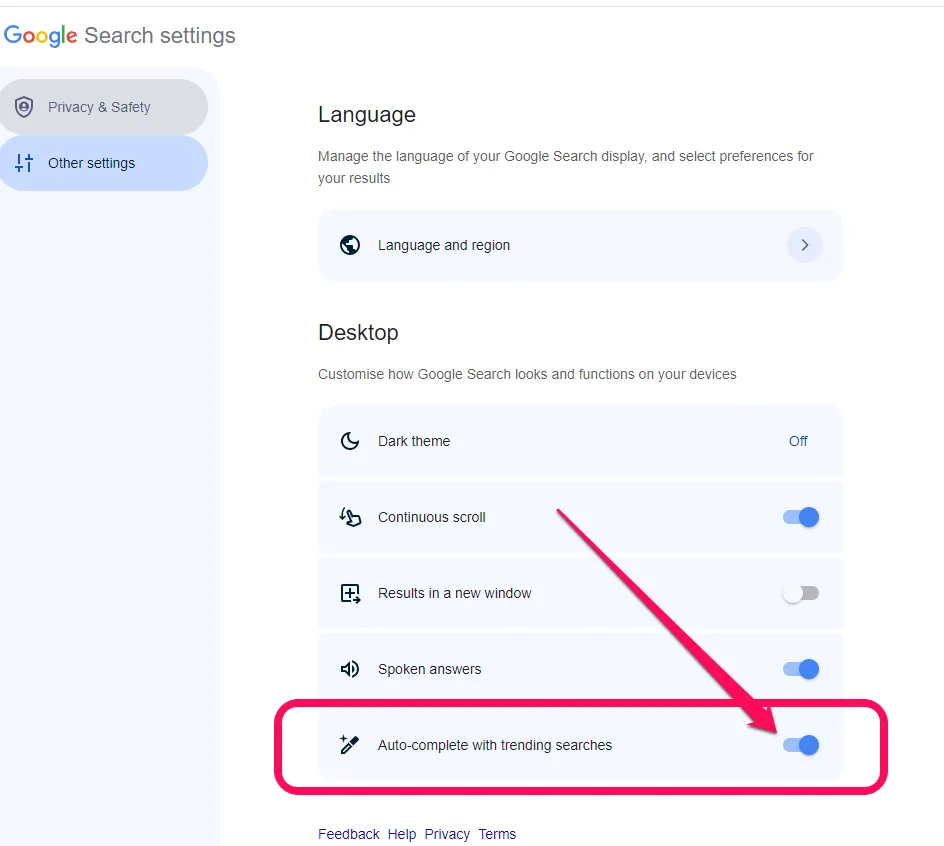
The steps may vary depending on your web browser, but the general idea is the same. Turning off the Popular Searches feature gives you more privacy and a clearer search experience.
how to disable trending searches in google (ios)
To disable trending searches in Google on iPhone devices, you can follow these steps:
Open google.com in Google Chrome.
Click on the three horizontal lines in the upper left corner of the screen.
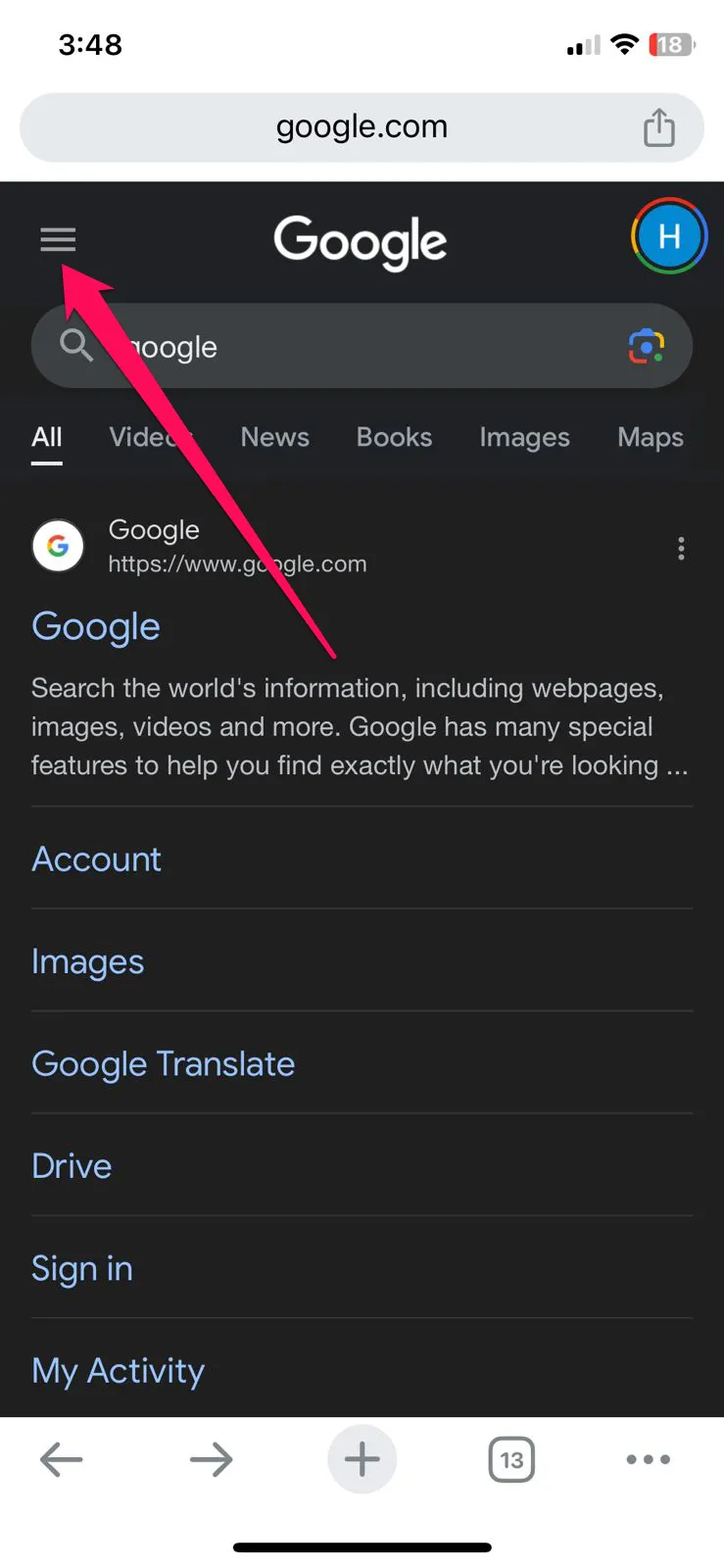
Open “More Settings.”
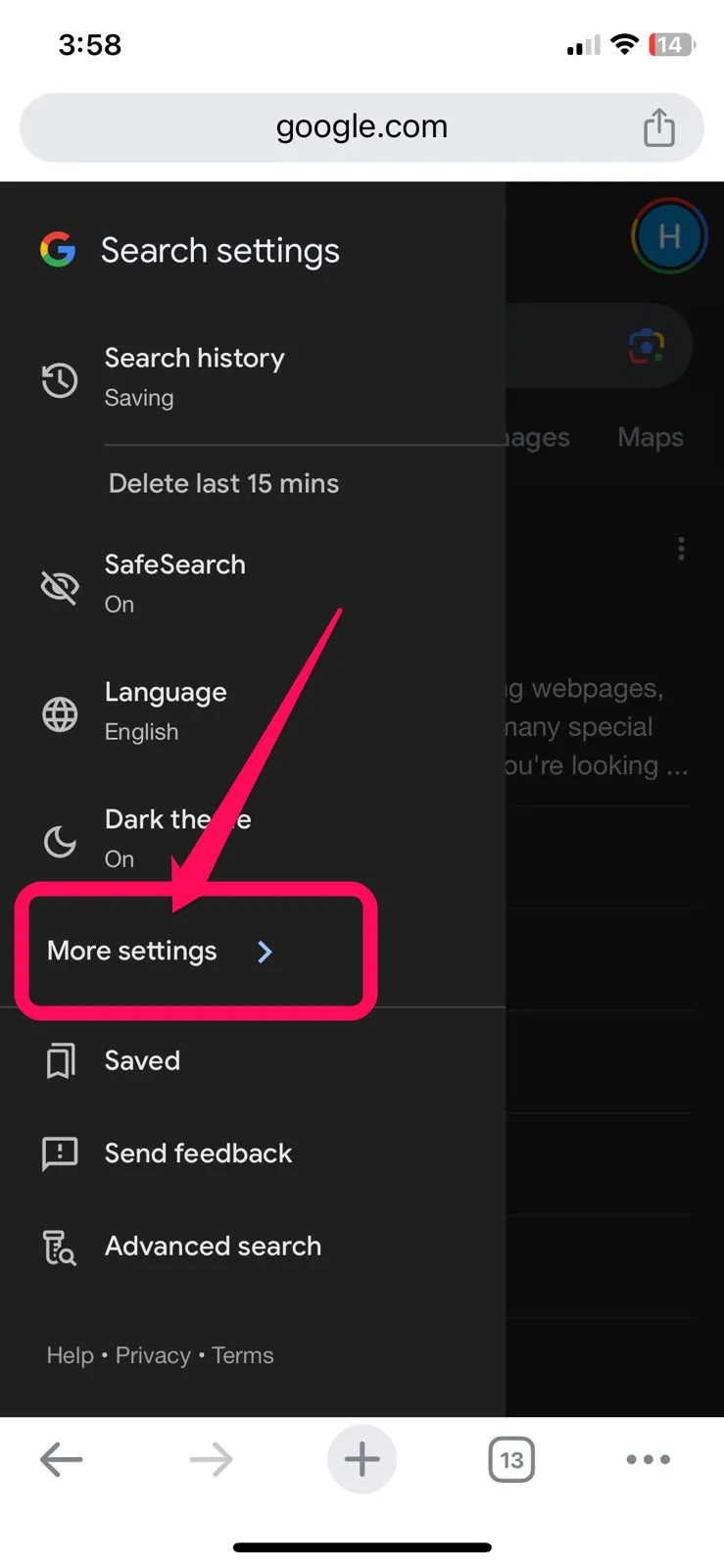
You will find two tabs
Choose “Other settings.”
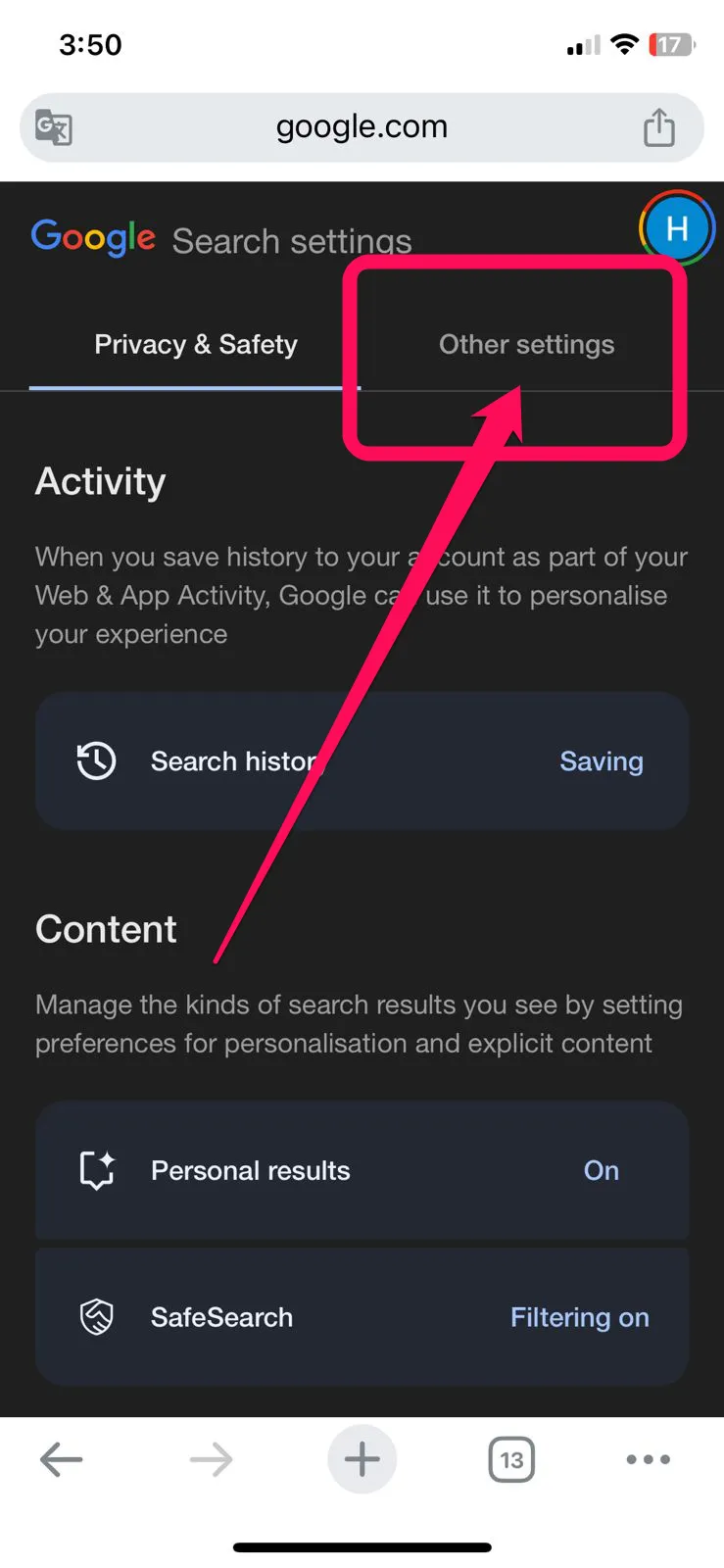
Scroll down
You’ll find an option to “Autocomplete with popular searches.”
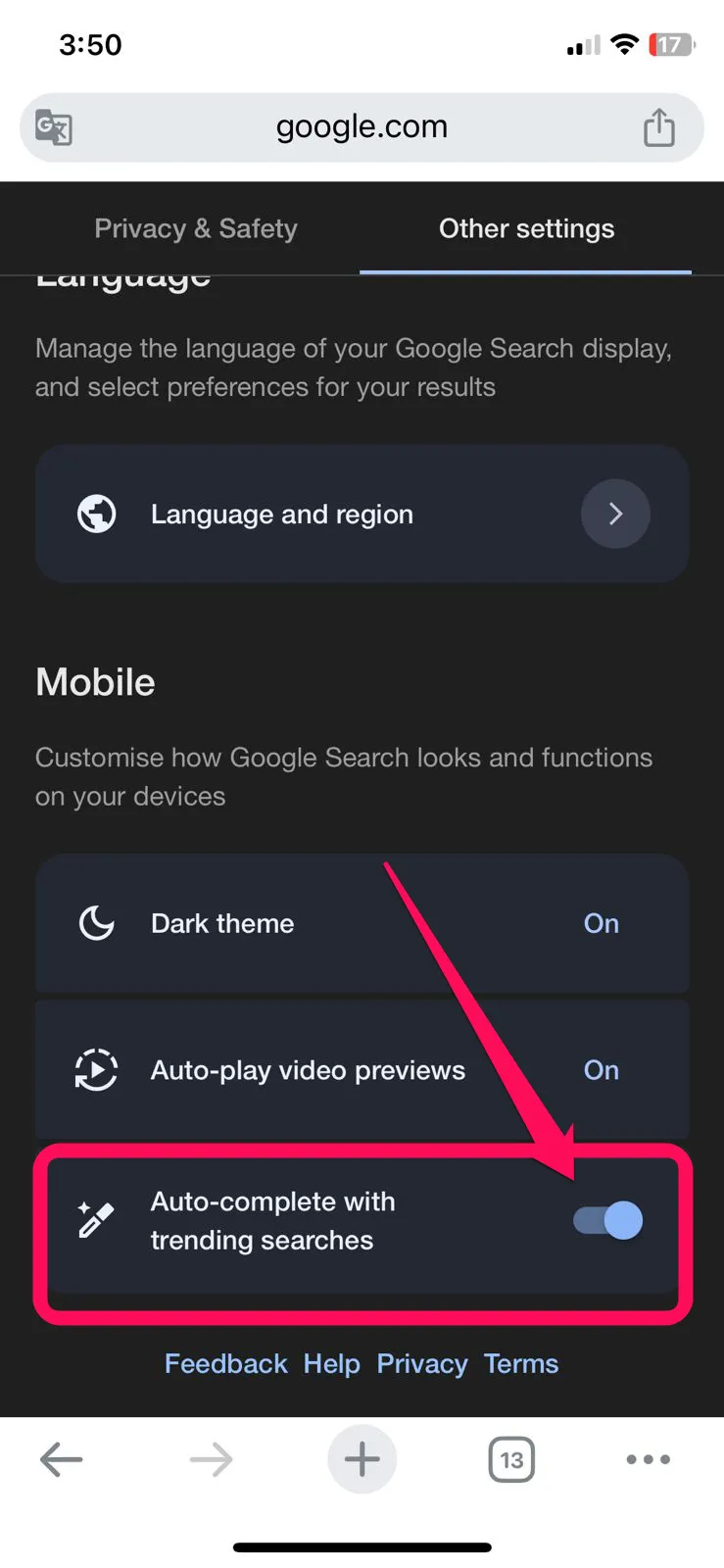
Click on it to activate or deactivate.
disable Google trending searches (Android)
To disable Google trending searches on an Android device, you can follow these steps:
1. Open the Google app on your Android device.
2. Tap on the three horizontal lines in the bottom right corner of the screen.
3. Select “Settings” from the menu.
4. Tap on “General.”
5. Scroll down and find the “Autocomplete with trending searches” option.
6. Toggle the switch to disable this feature.
That’s it! Now you won’t see any trending searches when you use the Google app on your Android device.
Read also: How To Delete YouTube Search History-windows/Android/iOS
Turn off trending searches
Google searches are an essential part of many people’s daily Internet experience. Google is one of the largest search engines in the world and offers a powerful and efficient way to find information. Here’s an introduction to common Google searches:
- 1. The great importance of research:
Google has become the first gateway to online search. Users search for various information, whether technical, cultural, medical, or any other type of knowledge. - 2. Advanced search techniques:
Google offers advanced search technologies, such as voice and image searches, to improve the user experience and provide multiple ways to access information. - 3. Improve search results:
Google is constantly improving its search results by updating its algorithms. Pages are ranked based on many factors such as quality and reliability. - 4. Geographical search:
Google provides personalized results based on the user’s geographic location, allowing them to find local information faster. - 5. Provide suggestions and automatic correction:
Google offers automatic suggestions to facilitate your search, and automatically corrects misspelled words, which helps improve the accuracy of results. - 6. Use in marketing:
Many rely on Google to search for products and services, making it one of the main destinations for businesses to improve their visibility and market their products.
Conclusion:
Google is not just a search engine, it is an essential tool that forms an integral part of users’ daily lives, providing easy and effective access to the endless ocean of knowledge on the Internet.
What are the trending searches on Google?
It’s fascinating to understand how Google search suggestions function. The algorithm analyzes the most popular queries made by users worldwide and recommends the most commonly searched terms to others. For instance, many individuals might search for “Christmas decorations” during the festive season, and Google will suggest that query.