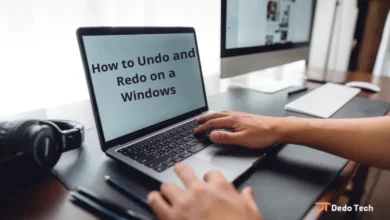Best free photo editing software for PC: Our top 5 picks
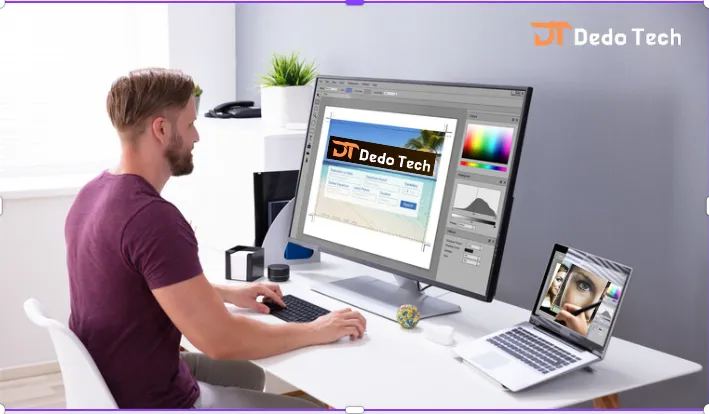
Photo editing has become an indispensable tool for photographers, designers, and everyone who wants to elevate their visual content. Whether you’re looking to turn your vacation photos into stunning works of art, create eye-catching social media posts, or dive into graphic design, having a reliable photo editor at your fingertips is necessary. While paid image editors like Lightroom, Luminar, and Photoshop have their place, several free options offer features that won’t break the bank. By using these free tools, you can unleash your creativity without sacrificing quality or your budget.
Discover the Top 5 Free Photo Editors for Your PC and Transform Your Visuals Today!
-The 5 Best Free Photo Editors for PC
- GIMP
- PhotoScape
- Paint.NET: Free photo editing
- Darktable
- Inkscape
1-GIMP
GIMP, which stands for “GNU Image Manipulation Program,” is a powerful and versatile software designed for editing and manipulating images. It is a free and open-source program, which means it is available for download and use without any cost. GIMP is compatible with various operating systems, including Windows, Mac, and Linux, making it accessible to a wide range of users.
One of the key features of GIMP is its customizable interface, which allows users to tailor the software to their preferences. It also has a comprehensive set of tools and functions that enable users to edit and manipulate images in various ways. Some of these tools include image retouching, color correction, and noise reduction.

GIMP also supports a wide range of file formats, including JPEG, PNG, and GIF, among others. This means that users can import and export files in different formats, making it easy to work with images from different sources. Additionally, GIMP has a powerful scripting interface that allows users to automate repetitive tasks, making it ideal for professional use.
In summary, GIMP is a reliable and feature-rich software for image editing and manipulation. With its customizable interface, a comprehensive set of tools, and support for various file formats, it is a great choice for individuals and professionals alike.
2. PhotoScape
PhotoScape is an excellent tool that can help you enhance your photos in many ways. It’s perfect for beginners who want to make basic changes but has advanced features for more experienced users. You can even create fun GIFs with it!
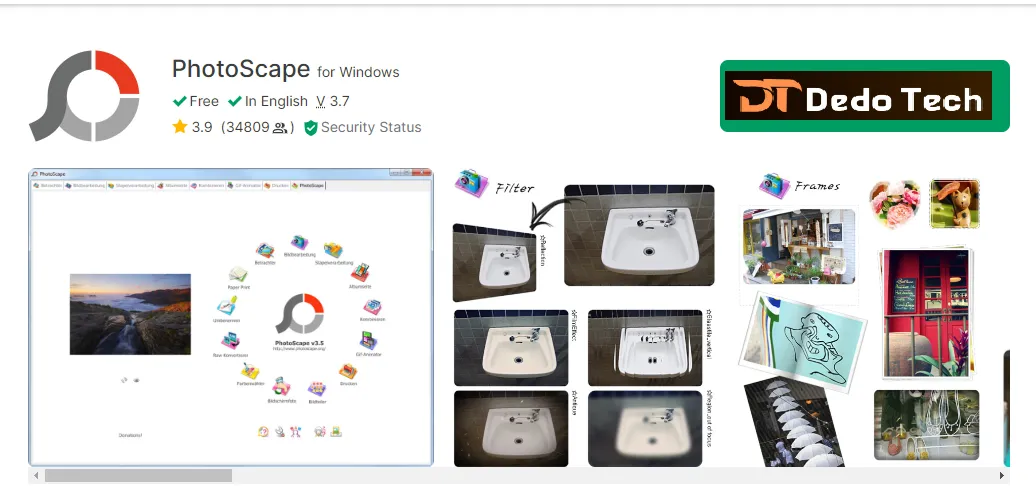
Features:
- – PhotoScape has an intuitive user interface, ideal for non-professional users.
- – It offers tools like cropping, rotating, and adjusting brightness, contrast, and colors.
- – Users can organize their photos in the Photo Library for easy printing and browsing.
- – Custom texts and logos can be added easily using the text tools available.
- – Frames and Stickers can be added for a personalized touch.
- – PhotoScape supports popular image formats such as JPEG, PNG, BMP, and GIF.
- – Built-in tools allow for easy enhancement of photos.
2. Paint.NET: Free photo editing
I understand that finding the right image editor can be a daunting task. Luckily, Paint.NET is here to make your life easier. It’s a straightforward software that offers all the necessary features and an intuitive interface. This program was initially designed to replace Microsoft Paint but has evolved into much more. Whether a beginner or a pro, Paint.NET is the perfect solution for all your image editing needs.

Features:
- – Paint.NET has a simple interface, ideal for beginners.
- – It offers essential editing tools like a pen, brush, jet pen, and eraser.
- – Paint.NET supports a layer system for easy element placement and modification.
- – Users can apply simple effects like changing brightness, contrast, saturation, and glow.
- – It can open and save images in standard formats such as JPEG, PNG, BMP, and GIF.
4. Inkscape
Inkscape is basically a tool for creating and editing vector graphics. But, it’s not just limited to that. It also has a bunch of features that come in handy for editing images and doing some cool graphic design stuff.
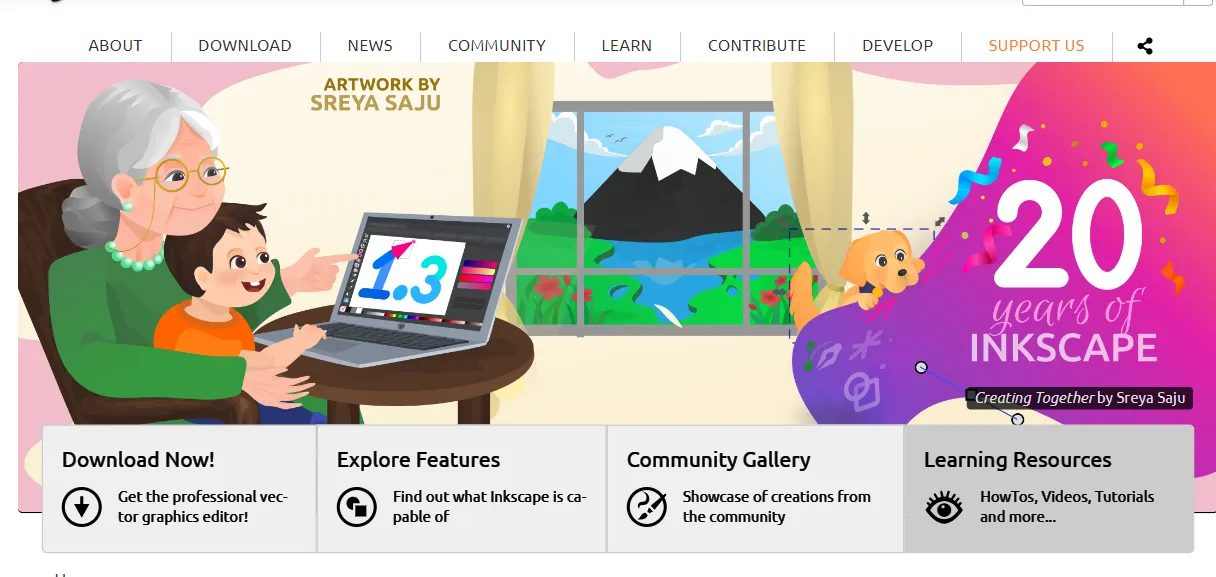
Features:
Darktable is the perfect choice for photographers and artists looking for free and open-source professional photo editing software. It offers a wide range of features that give users complete control over high-resolution image adjustments.
- The program supports RAW image files from different cameras, enabling photographers to edit images accurately and efficiently.
- Moreover, Darktable provides an advanced and powerful user interface with advanced gamma processing, color correction tools, layers, and channels, enabling users to make advanced and precise image adjustments.
- In addition, the program includes a tool to correct optical defects in images, such as distortion and skew, ensuring that users receive flawless results.
- With Darktable, users can easily import images from their camera or computer folders and export them after editing in multiple formats, including JPEG, PNG, and TIFF, making it an ideal solution for busy professionals.
- Built-in image merging tools also allow users to export large batches of images quickly.
Finally, Darktable is supported by a vibrant community of developers and users, which means it receives regular updates and improvements, making it an unbeatable choice for anyone looking for professional photo editing software.
5. Darktable
Darktable is a great image editor that is completely free and open source. It’s all about making your raw photos look amazing without ruining them. People say it’s just as good as Adobe Lightroom – but it’s free!
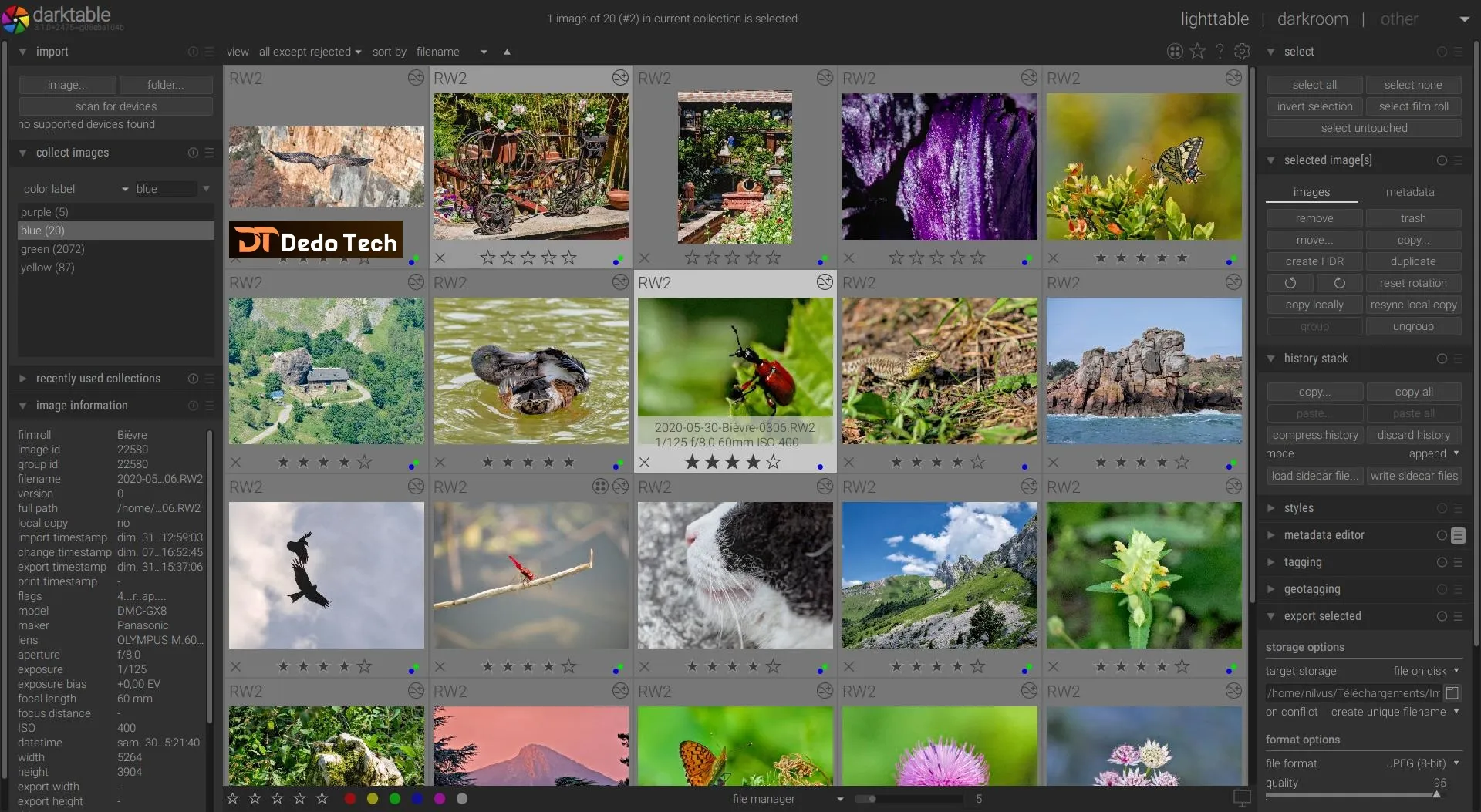
Features:
- Darktable is a powerful and feature-rich photo editing software that allows you to edit raw image files from different cameras.
- It offers an easy-to-use interface, supports layers and channels, and offers color correction tools to adjust brightness, contrast, and color balance.
- With its advanced gamma processor and optical correction tools, Darktable allows you to enhance image details and increase clarity.
- You can easily import and export images in multiple formats, including JPEG, PNG, and TIFF.
- The program also allows you to export large batches of images using built-in image merging tools.
Being free and open source, Darktable is an excellent choice for photographers and artists seeking professional, free photo editing software.
Conclusion
Some programs, like GIMP and Darktable, cater to professionals with their advanced features. On the other hand, Paint.NET and PhotoScape are perfect for casual users who want to edit their photos easily. These programs give you a wide range of options to make quick and straightforward edits or more complex adjustments.
The best part is that even though they’re free and open source, you can use them without worrying about additional costs. It would be best if you remembered that the program choice depends on your individual needs and level of editing experience. So, feel free to experiment with different programs until you find the one that suits you best.
Start editing your photos and artistic creations with these free programs. You’ll be amazed at what you can achieve without breaking the bank!